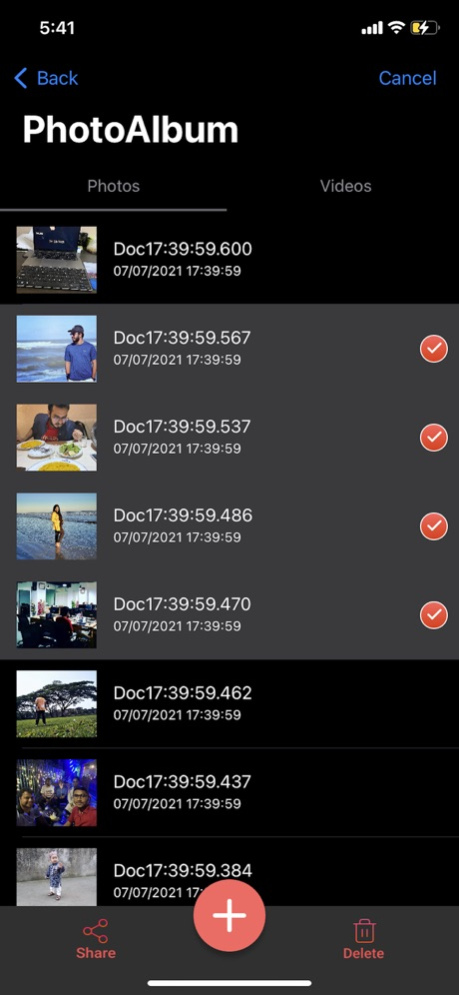Photo Vault - Safe Photos 1.1.3
Free Version
Publisher Description
Photo Vault is used for keep images and Video safe and secret. Photos Vault is also a locker.Lock documents from phone.
Photo Vault is using for capture photo and save it inside a folder then if lock this folder then only user unlock it using password or Face ID or Touch ID.
Photo Vault also using document scanner like pro scan Documents using Scanner then save it automatically inside folder.Photo and Video Vault also capture Video and also save it inside Lock folder.
Photo Vault for iOS provides users a safe way to access private files. You can easily store secret files (photos, videos, documents, ID card & Licence scanned copy) in places where others cannot open or find them.Photo Vault for iOS provides users a safe way to access private files. You can easily store secret files (photos, videos, documents, ID card & Licence scanned copy) in places where others cannot open or find them.
You can add photos, videos, documents, ID card & Licence copy from your gallery. Private Photo and Video Vault will save a copy of these files.
After adding files to the Photo Locker, they will be protected by Fingerprint/Face ID/Passcode. Also you can lock a folder/album inside Private Photo and Video Vault These help prevent others from seeing your private files and ensure more secure protection.
Features:
- Fingerprint protected (which device has fingerprint sensor) in Photo Vault.
- Face Id recognition using Photo Vault.
- Easily store secret files (photos, videos, documents) in Photo Vault
- More secure protection for prevent others from seeing your files
- Internal photo viewer in Photo Vault
- Share files with others in Photo Vault
- Album lock (passcode/fingerprint/face id) Photo Vault using.
- Change cover of an album Photo Vault
- Change name of an album Photo Vault
- Delete an album
- Support Dark mood and Normal mood Photo Vault
- Support changing data save path In Photo Vault
- Directly open files without leaving the app Photo Vault
- If the app turned off once need Fingerprint/Face Id verification again
- Change view mode to List or Grid in Photo Vault
- Support any file types in Photo Vault
- User friendly Interface in Photo Vault
- Add as many folders as you like
In-app purchases
Subscription Description
ThreeMonthly subscription (3 months for USD $7.99)
Lifetime subscription (Lifetime for USD $23.99)
Contact Us
If you have any questions or need any help feel free to contact us abdullah.cse11@gmail.com
Privacy Policy
https://sites.google.com/view/photos-and-videos-vault/home
Thanks you for using our Apps
Aug 10, 2021
Version 1.1.3
bug fixed and new offer
About Photo Vault - Safe Photos
Photo Vault - Safe Photos is a free app for iOS published in the System Maintenance list of apps, part of System Utilities.
The company that develops Photo Vault - Safe Photos is Kazi Nusrat Islam. The latest version released by its developer is 1.1.3.
To install Photo Vault - Safe Photos on your iOS device, just click the green Continue To App button above to start the installation process. The app is listed on our website since 2021-08-10 and was downloaded 1 times. We have already checked if the download link is safe, however for your own protection we recommend that you scan the downloaded app with your antivirus. Your antivirus may detect the Photo Vault - Safe Photos as malware if the download link is broken.
How to install Photo Vault - Safe Photos on your iOS device:
- Click on the Continue To App button on our website. This will redirect you to the App Store.
- Once the Photo Vault - Safe Photos is shown in the iTunes listing of your iOS device, you can start its download and installation. Tap on the GET button to the right of the app to start downloading it.
- If you are not logged-in the iOS appstore app, you'll be prompted for your your Apple ID and/or password.
- After Photo Vault - Safe Photos is downloaded, you'll see an INSTALL button to the right. Tap on it to start the actual installation of the iOS app.
- Once installation is finished you can tap on the OPEN button to start it. Its icon will also be added to your device home screen.